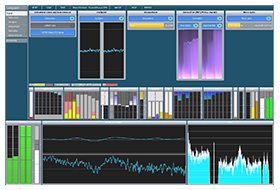
Stereo tool is a software-based audio processor which offers outstanding audio quality and comes with many unique features. It is used by over 1500 FM stations ranging from small local stations to 50-100 kW stations and nation-wide networks with dozens of transmitters, thousands of streaming stations and many DAB+, HD, AM and TV stations. It can be used for both live and file based processing.
If you don’t use Stereo Tool for FM processing, Basic suffices.
FM Standard offers “standard” FM processing, stereo and RDS encoding. The processing in this license is comparable to what many high end (00+) hardware boxes offer. In most markets, this license will make you one of the louder stations on the dial.
FM Professional adds our special Composite Clipper to the processing. This is the same clipper that’s in the Omnia.9sg and the Omnia.9 and Omnia.7 are being upgraded to it. The Composite Clipper takes the stereo pilot, stereo encoding and RDS into account when generating the composite MPX signal, which increases the headroom for audio by a lot. You can typically generate a signal that’s 2-3 dB louder without sounding more clipped, which results in a much more dynamic and much higher fidelity signal. Beside that it unlocks our “Asymmetric L-R” mode, which adds another 1 dB or so. Beside these advantages to the audio signal, the clipper can also analyse the RF spectrum after the exciter, and optimize the signal to reduce reception issues in fringe areas and in multipath areas.
If you can use Stereo Tool to generate the composite MPX signal, we highly recommend the FM Professional version, which sounds much better and improves your reception. To be clear, with FM Standard you’re not doing worse than most high end hardware boxes, but FM Professional really takes it to another level – assuming proper hardware you’ll be the loudest and cleanest station on the dial.
Declipper
Due to the so-called loudness war, where everyone wants their track to sound louder than any other track, nearly all music from the last 20 years or so has been clipped during mastering. This causes several issues:
- It sounds distorted
- It lacks dynamics
- Low bitrate codecs are using a lot of their bits to encode the distortion, leading to much more lossy compression (MP3, AAC, …) artifacts.
To make things worse, audio processing tends to boost softer sounds, in this case, the distortion, which worsens these problems. The Declipper repairs the audio before it enters the processor.
Our declipper is also used by police forensics labs. The following video shows what it does to clipped audio:
Delossifier
The Delossifier improves the sound of lossy compressed audio. It’s targeted at repairing low bitrate MP3 and MPEG2 files. Use this if your playlist contains low bitrate tracks. (But please, do everyone a favor and replace them…. With clipped audio that’s usually not possible, but low bitrate is a different story.
Advanced Dynamics
Advanced Dynamics was added in Stereo Tool version 8.50. It consists of 2 parts:
- Auto EQ
- Dynamic ratios
Auto EQ is the most spectacular part. It adjusts the sound before the AGC without compressing it. This makes it possible to have a much more consistent output without sounding processed. Since it doesn’t compress the audio, it doesn’t add density and doesn’t cause pumping or breating. Auto EQ can achieve the same spectral consistency that multiband compression can, without those side effects. It does not affect audio levels, only the spectrum.
Dynamic Ratios makes it possible to have a different ratio in the compressors depending on how much they are pushing the level down. When it gets deeper, it gets steeper. So a very loud sound will be compressed more.
This video shows the Auto EQ in action:
Changes:
- AGC: Added bands 3/4 (part of Advanced Dynamics license).
- AGC: Added Sudden Dump Protection, speeds up release when level drops a lot. Increases maximum release speed, stops Release Hold and Windowing.
- Analog compressors: Added Progressive Ratio (part of Advanced Dynamics license).
- Auto EQ: Added “Go to center” for near-silence per band, avoids excessive boost of near-silent bands.
- Multiband Compressor 1: Added “Go to target” when gating, with hold delay. Reduces excessive boost of bass and highs on voices, a.o..
- True Bass: Added “Sub Bass Boost” subfilter with sidechain compressor to improve bass level and consistency.
- AGC: Added Progressive Ratio (possibly useful for classical music; doesn’t fully work with Sudden Jump Protection).
- Multiband compressors: Added option for pre-emphasised compression.
- Kantar: Split to a separate plugin DLL for easier validation of new versions.
- Advanced Clipper: Added asymptotic mode. Makes step from not clipping to clipping less abrupt, but also causes some extra distortion.
- RDS: ASCII remote access: Added DPSTEXT command that sends RT and PS text in one go and uses word wrap for PS.
- RDS: ASCII remote access: Hardened to ignore unexpected characters (EOF’s among others) in the data.
- Advanced Clipper: Default settings: Changed frequencies for even harmonics from 1000/2000 Hz to 400/800 Hz to avoid issues in older presets.
- Linux version: Jack behavior improved, names corrected (FM/normal output), latency reduced.
- ARM version: Set a slightly higher minimum latency value.
- GUI: Show a popup message if the sound card buffer filling gets too high or too low.
- GUI: Streaming .dll’s not found error message improved (clear message instead of a weird hexadecimal code).
- GUI: Updated French translation.
- Modern web interface: Fixed μ character display in modern webinterface.
- XST/SST web interface: Added Quick Adjust settings to main page (which was empty before).
- Bug fix: Modern web interface: Fixed horizontal scrolling issue.
- Bug fix: RDS: Code was sending euro sign as an E, but the euro sign ASCII code in RDS is actually an à.
- Bug fix: MicroMPX: ARM version: Previous (retracted) release (combined with Stereo Tool 9.52) was incompatible with all other versions.
- Large code refactoring in I/O code to enable future improvements.
- Added and updated presets.
- SST/STX: Updated presets.
- MicroMPX: GPS support for Single Frequency Networks (SFN’s) now works fully, and on a lot more hardware:
- MicroMPX: GPS: Added support for GLONASS, Galileo and Beidou satellites, besides just GPS.
- MicroMPX decoder: Added measurement of sound card delay to handle differences on restarts (needed for HifiBerry on Pi, among others).
- MicroMPX decoder: Added displays for NMEA timestamps, stream timestamps, 1PPS pulses, audio feedback measurement, current resampling factor, lock.
- MicroMPX encoder: Added displays for NMEA timestamps, samples between NMEA timestamps, clock speed adjustment, lock.
- MicroMPX decoder: Reduce maximum resampling value from 0.1% to 0.05% to fix potential RDS reception issue. Large clock speed offsets will now cause dropouts.
- MicroMPX encoder: Restart GPS sync on sound card restart, also for plugin version in Stereo Tool.
- MicroMPX decoder: Reduced CPU load by about 2%.
- MicroMPX libraries: Add thread affinity settings.
- PhoneBooster initial version released!
[ Application : Thimeo Stereo Tool v9.70 ]
[ URL : https://www.stereotool.com/ ]
[ Platform : WinAll ]
[ Supplier : TSRh TeaM ]
[ Cracker : FULMOON ]
[ Protection : Serial ]
[ Release Type : Cracked ]
[ Release Date : Apr 25 2021 ]
Remark: Respect goes to FULMOON (TSRh TeaM). Salute him.
18 March 2021 – Update x86 cure…….
21 March 2021 – Added new DSP and VST
23 March 2021 – Update x64 standalone version crack….
24 March 2021 – Update x86 standalone new crack…
29 March 2021 – Update new 9.63 DSP…
24 April 2021 – Added new DSP 9.70 cracked..
25 April 2021 – Added Kantar 9.70 version and standalone 9.70
26 April 2021 – Added VST and x64 fix without firewall version. Kantar version need have firewall on windows.
Thimeo Stereo Tool 9.70 Standalone
(Cracked Silent Install Repack) x86
Download
(Cracked Silent Install Repack) x64
Download
(Cracked Silent Install Repack) x64 Enterprise
Download
Thimeo Stereo Tool 9.63 Standalone
(Cracked Silent Install Repack) x86
Download
(Cracked Silent Install Repack) x64
Download
Thimeo Stereo Tool Kantar 9.70 Standalone
(Cracked Silent Install Repack) x86
Download
Thimeo Stereo Tool DSP and VST 9.70 (Cracked)
Download
Thimeo Stereo Tool DSP and VST 9.63 (Cracked)
Download
Thimeo Stereo Tool DSP and VST 9.50 (Cracked)
Download

29 thoughts on “Thimeo Stereo Tool 9.70 / 9.63 / 9.50”
Many thanks! Would u be able to update to v9.62, as that version fixes a high cpu-load bug present in v9.61. Thx!
no crack yet for that
It seems to be out there already, but unfortunately can’t sign up here …
https://cmteampk.com/index.php?threads/stereo-tool-9-62-broadcast-processor-with-crack.3689/
not in my list yet..that only a post with non working forum. maybe fake… i don’t know
Alright, no prb. Thx anyway for ur effort!
The software Orban optimod pcn1600 is there a crack or is it in your future plans? because this software is sought after by many
Yeeah, many thx!!
Hey, the download link for the VST plugins I need no longer works…. Has anyone already downloaded the VST and can send them to me? Or has an alternative crack for me? I really need only VST…
Best regards
Florian
Fixed
Yeeeeeees Thhhanksss!!!!! 🙂
Question how do I use the stereo tool VST3 Plugin. or is there a file with .VST3 extension instead of .dll?
some audio application use it..such as recording audio stuff… google
hello this program need database install 1s and then install the program right?
what database? i never see any database
a ok then maybe i make mistake ,some radio programs need database.. i try it to see what can do I think is similar like jazler…
StereoTool 9.70, Standalone + DSP working nice, the VST2’s not, the files are too small at 15kb / 20kb
Hello, I would like to inform you that all patched VST versions do not work.
i wrote it before, that the VST2’s not working, now, my DJ program FinalPlayer also only with VST, but the programmer now implements DSP support, the DSP-plugin working nice
it was known to be failure cracked for vst… cracker didn’t release any new one
Version 9. 80 is there?
Thimeo Stereo Tool DSP and VST 9.70 the link doesn´t work
fixed
Can you help with for VST (or serial) for MAC version?
Thank you
9.83 ?????
helo..share for linux please..
thanks
install windows please
Dear all,
Kindly someone recommend me the version which really works without the Stereo Tool announcement. I’m looking for VST or DSP.
Thank you
If anyone is interested, I have MPXTool 3.19.52 at this link: https://krakenfiles.com/view/fGvcQu1yb7/file.html
Any way to get links for DSP/VST opdated?