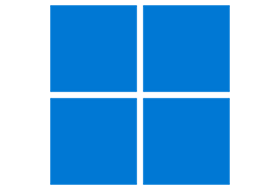
Recall, the function driven through Copilot that allows your AI to remember everything you have previously done on your PC, is already being tested on current hardware with very positive performance results. This feature is expected to arrive in the 24H2 version of Windows 11, but Microsoft has also taken the lead to verify that it works efficiently on current systems.
Recall was one of the most talked about announcements by Microsoft in recent days, as it is a tool that, although not new in the industry (Apple already announced a similar system), implies substantial changes in terms of what a system can offer to the user. This capability is due to the fact that the AI constantly monitors everything that happens on the screen, which reflects that Copilot has great capabilities with Recall… but it also has a certain invasive component that generates mistrust in users who value their privacy.
Anyway, it is a fact that Artificial Intelligence is here to stay, and there are many companies in a race to showcase the most impressive advancements. As a result, Copilot has received constant updates in recent months to expand to all kinds of applications, where Microsoft has found it particularly valuable as a support tool in its workplace-focused services.
Open up the Terminal (as Admin) and type in this command
Check If Recall Is ON :
Dism /Online /Get-Featureinfo /Featurename:Recall
Depending on your preference these commands can either ENABLE or DISABLE the software.
Disable RECALL:
Dism /Online /Disable-Feature /Featurename:Recall
Enable RECALL:
Dism /Online /Enable-Feature /Featurename:Recall
