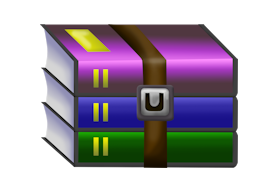
WinRAR is a powerful archive manager. It can backup your data and reduce the size of email attachments, decompress RAR, ZIP and other files downloaded from Internet and create new archives in RAR and ZIP file format
Features of WinRAR:
• Using WinRAR puts you ahead of the crowd when it comes to compression by consistently making smaller archives than the competition, saving disk space and transmission costs.
• WinRAR provides complete support for RAR and ZIP archives and is able to unpack CAB, ARJ, LZH, TAR, GZ, ACE, UUE, BZ2, JAR, ISO, 7Z, Z archives.
• WinRAR offers a graphic interactive interface utilizing mouse and menus as well as the command line interface.
• WinRAR is easier to use than many other archivers with the inclusion of a special “Wizard” mode which allows instant access to the basic archiving functions through a simple question and answer procedure. This avoids confusion in the early stages of use.
• WinRAR offers you the benefit of industry strength archive encryption using AES (Advanced Encryption Standard) with a key of 128 bits.
• WinRAR supports files and archives up to 8,589 billion gigabytes in size. The number of archived files is, for all practical purposes, unlimited.
• WinRAR offers the ability to create selfextracting and multivolume archives.
Recovery record and recovery volumes allow to reconstruct even physically damaged archives.
• WinRAR features are constantly being developed to keep WinRAR ahead of the pack.
Version 7.20
1. Performance improvements when deleting files in solid RAR archives:
a) if there are no non-zero files after deleted files, archive
recompressing isn’t performed;
b) part of archive before deleted files is copied as is, without
repacking. Its contents is unpacked to memory if necessary,
but not recompressed;
c) semi-solid archive processing involves only solid blocks containing
deleted files. Unaffected solid blocks are copied as is.
2. “Generate archive name by mask” archiving option and -ag command line
switch:
a) new ‘K’ format character defines the current day of week
name as a text string;
b) new ‘O’ format character defines the current month name as a text
string regardless of format character number. Unlike “MMM” mask,
it allows to use shorter or longer than 3 character names,
such as -agOO;
c) excessive format characters exceeding the available field width
are now ignored instead of appending to archive name.
So it is possible to use full month or week day names by providing
format characters in the amount equal or exceeding the longest name,
such as -agKKKKKKKKKK for day of week names.
3. Command line -s switch:
a) switch -s accepts the optional parameter preceded by ‘=’ character.
Switches -s, -se, -sv, -sv-, -s- are replaced by -s=f, -s=e,
-s=v, -s=d, -s=-. Previous versions of these switches are still
supported in the current version, but can be removed in the future.
It is allowed to combine multiple modifiers in the same switch,
such as -s=e100f.
b) new switch -s=r resets the solid statistics before adding new files
to existing archive.
4. Switch -tk now accepts the optional date parameter in YYYYMMDDHHMMSS
format. If used without parameter when modifying an archive,
it preserves the original archive time. If optional parameter
is present, it is assigned to archive modification time.
It is allowed to insert separators like ‘-‘ or ‘:’ to the date string
and omit trailing fields. For example, switch -tk2025-06-01 is correct.
5. “Specified time” is added to “Set archive time to” options on “Time”
page of archiving dialog. It allows to assign the manually entered time
to newly created or modified archives.
6. UTF-8 output format and byte order mark options are added to
“Generate report” command.
7. “Cloud files” option is added to “Where to check for SFX archives”
group in “Settings/Integration/Context menu items…” dialog.
If this option is off, WinRAR shell extension will not attempt
to detect if archive is self-extracting, when right clicking
an executable cloud file not available locally. This detection
involves data read and can be slow for such files.
This option relies on file attributes returned by a cloud storage
provider and can be ignored if required attribute isn’t supported
by specific cloud service.
8. “Copy to clipboard” button at the bottom of “Search results” dialog
places current results of “Find files” command to clipboard.
9. It takes less time to open a large archive with a lot of files
and folders in WinRAR file list. This is most noticeable for ZIP
archives containing millions of files.
10. Improved extraction speed of TAR and TAR based archives,
such as .tar.gz or tar.xz. It is most visible for hard disk drives
with slower seek time and large archives containing a lot of files.
11. SFX module sets sfxnamenoext environment variable, containing
SFX archive name without path and extension. It allows to append
the archive name to user defined destination path like:
Path=c:\Util\%sfxnamenoext%”
12. “minsize” parameter, defining the minimum file reference size
in -oi[0-4][:] switch, now can include an optional trailing
unit size character. So -oi:1m is the equivalent of -oi:1048576.
13. Switch -x recognizes exclude paths with both Windows and Unix style
path separators, so -xfolder\file and -xfolder/file do the same.
Previously only -xfolder\file excluded the file.
14. Bugs fixed:
a) “Files to exclude” field of archiving dialog was ignored for all
but first ZIP archives if “Put each file to separate archive”
option was turned on;
b) when processing “Convert archives” command, “Use for all archives”
option in the password prompt was available only for encrypted
archives with file name encryption and couldn’t be enabled
when converting archives without encrypted file names.
5 January 2026 – Update chinese version
(Registered Silent Install Repack) English 7.20 x64 Only
Download
版本 7.20
1. 改进删除实心 RAR 压缩包中的文件时的性能:
a) 如果删除文件后没有非零文件,则不会执行压缩包重新压缩;
b) 删除文件之前的部分压缩包内容将原样复制,不进行重新打包。如有必要,其内容将解压缩到内存中,但不会重新压缩;
c) 半实心压缩包的处理仅涉及包含已删除文件的实心块。未受影响的实心块将原样复制。
2. “按掩码生成压缩包名称”归档选项和 -ag 命令行开关:
a) 新增“K”格式字符,用于定义当前星期几的名称(文本字符串);
b) 新增“O”格式字符,用于定义当前月份的名称(文本字符串),与格式字符编号无关。
与“MMM”掩码不同,
它允许使用长度超过或短于 3 个字符的名称,
例如 -agOO;
c) 超出可用字段宽度的格式字符过多
现在将被忽略,而不是附加到归档名称。
因此,可以通过提供长度等于或超过最长名称的格式字符来使用完整的月份或星期名称,
例如,星期名称可以使用 -agKKKKKKKKKKK。
3. 命令行 -s 开关:
a) 开关 -s 接受以“=”字符开头的可选参数。
开关 -s、-se、-sv、-sv-、-s- 已替换为 -s=f、-s=e、
-s=v、-s=d、-s=-。这些开关的先前版本在当前版本中仍然受支持,但将来可能会被移除。
允许在同一个开关中组合多个修饰符,
例如 -s=e100f。
b) 新增开关 -s=r 会在将新文件添加到现有归档之前重置 Solid 统计信息。
4. 开关 -tk 现在接受 YYYYMMDDHHMMSS 格式的可选日期参数。
如果在修改归档文件时不带此参数,
则会保留原始归档时间。
如果存在可选参数,
则会将其赋值给归档文件的修改时间。
允许在日期字符串中插入分隔符,例如“-”或“:”,
并省略尾随字段。例如,开关 -tk2025-06-01 是正确的。
5. “时间”页面的“设置归档时间”选项中添加了“指定时间”。
允许将手动输入的时间赋值给新创建或修改的归档文件。
6. “生成报告”命令添加了 UTF-8 输出格式和字节顺序标记选项。
7. “设置/集成/上下文菜单项…”对话框中的“SFX 归档文件检查位置”组添加了“云文件”选项。
如果关闭此选项,WinRAR shell 扩展程序将不会尝试
在右键单击本地不可用的可执行云文件时检测压缩文件是否为自解压文件。
此检测涉及数据读取,对于此类文件可能会很慢。
此选项依赖于云存储提供商返回的文件属性,
如果所需的属性不受特定云服务支持,则可以忽略此选项。
8. “搜索结果”对话框底部的“复制到剪贴板”按钮
会将“查找文件”命令的当前结果复制到剪贴板。
9. 打开包含大量文件和文件夹的大型压缩文件所需的时间更短。
对于包含数百万个文件的 ZIP 压缩文件,这一点尤为明显。
10. 提高了 TAR 和基于 TAR 的压缩文件(例如 .tar.gz 或 .tar.xz)的提取速度。
对于寻道速度较慢的硬盘驱动器以及包含大量文件的大型压缩文件,这一点尤为明显。
11. SFX 模块设置 sfxnamenoext 环境变量,其中包含
SFX 归档名称(不包含路径和扩展名)。它允许将归档名称附加到用户定义的目标路径,例如:
Path=c:\Util\%sfxnamenoext%”
12. “minsize” 参数(定义最小文件引用大小)在 -oi[0-4][:] 开关中,现在可以包含可选的尾随单位大小字符。因此,-oi:1m 等效于 -oi:1048576。
13. 开关 -x 可以识别使用 Windows 和 Unix 风格路径分隔符的排除路径,因此 -xfolder\file 和 -xfolder/file 的效果相同。
以前只有 -xfolder\file 会排除文件。
14. 已修复的错误:
a) 如果启用了“将每个文件放入单独的归档”选项,则归档对话框中的“要排除的文件”字段对于除第一个 ZIP 归档之外的所有归档都会被忽略;
b) 处理“转换归档”命令时,密码提示中的“用于所有归档”选项仅适用于加密的压缩文件
文件名加密的压缩文件无法启用
转换未加密文件名的压缩文件时。
(中文汉化注册版) Chinese 7.20 x64 Only
下载
(中文官方注册版) Chinese 7.13 x64 Only
下载
官方下载链接
wrr暗链接:
https://www.win-rar.com/fileadmin/winrar-versions/sc/sc20250804/wrr/winrar-x64-713sc.exe
rrlb暗链接:
https://www.win-rar.com/fileadmin/winrar-versions/sc/sc20250804/rrlb/winrar-x64-713sc.exe
Keygen from nutcraker /CORE (Password = CyberMania)


10 thoughts on “WinRAR 7.20”
Los enlaces de la página modo silencioso no están disponibles
file does not exits
Information: W had a server problem. The unstable server has been fixed.
Unfortunelty we lost our data uploaded and user accounts created between 2023-01-23 2:30 – 2023-01-23 12:30.
Updated… they loss 2 days files.. uploading
spanish please
just download and install directly via winrar site
Winrar Multilanguage Online Installer 1.0 https://cloud.mail.ru/public/9pGk/ZtUNoVsN8
what’s update?
Really? Winrar?
Dont hit him
after compress any file,
error show this message in winrar 7.1 b
! Adjusting -rr4294967293 value to 1000.
thanks