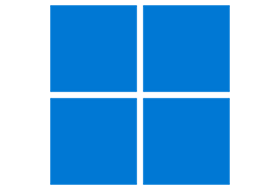
Microsoft’s next huge Windows 11 feature update, code-named Windows 11 23H2, has a big addition: AI. Microsoft is readying for the era of the AI PC with the addition of Windows Copilot, powered by Bing Chat. And it will debut on Sept. 26 in preview form before a wider release in October, called the Windows 11 2023 Update.
It’s the closest thing to a theme that we’ve seen within a Windows 11 update in some time. AI will power Windows Copilot, of course, but also recommended files in File Explorer and Start as well as a designated AI-specific section within the Microsoft Store app. You should also expect various small improvements across Windows, both in terms of ease-of-use and functional updates, like the ability to restore apps from a backup.
Microsoft unveiled the new update during press event on Sept. 21 in New York City, showcasing some of these new features. However, there’s a small twist: the features that are coming to Windows 11 are arriving first in an update to the current version of Windows 11, Windows 11 22H2. Windows 11 23H2 will then roll out in the fourth quarter as a cumulative update that rolls up all of the new features. What does this mean to you? Not a whole lot, but the point is that you probably won’t see all of these features right away.
- When can you expect Windows 11 23H2 to arrive on your PC? Microsoft said that Windows 11 23H2 will be released on Sept. 26 in an update to Windows 11 22H2, before rolling out to all Windows 11 PCs later as Windows 11 23H2.
- What will Windows 11 23H2 be known as? Windows 11 23H2 will be known as the Windows 11 2023 Update. The Windows 11 22H2 update is being delivered as KB5030310, also known as the “Cumulative Update Preview for Windows 11 Version 22H2 for x64-Based Systems.”
- How much will Microsoft charge for Windows 11 23H2? It will be a free update, and we have seen just a single small update feature that is reserved for the more expensive Windows 11 Pro.
- How long will Windows 11 23H2 take to download and install? Though downloading Windows 11 23H2 can be done in the background, the installation/reboot process could take 20 minutes to a half hour, depending on how long Microsoft takes to apply the updates to your PC. Installing the Windows 11 22H2 patch (with Copilot included) took about five minutes on a 13th-gen Intel Core laptop with an SSD.
Microsoft will make Windows 11 23H2 available as a preview on September 26 ahead of a larger rollout in October. Previously, Microsoft has pushed updates via the Windows 11 update stack, shooting incremental code updates to your PC in a matter of moments. But with some of the fundamental changes Microsoft is adding to your PC, it’s possible that Windows 11 23H2 may be a bit more involved. To date, Microsoft hasn’t released Windows 11 23H2 to testers in its Release Preview Channel in one fell swoop, but in incremental updates alongside its more experimental Beta Channel.
Thanks WindowsAddictand ARMOUR nsane sharing
Visit
Download
Thanks to abbody1406 MDL sharing
Decrypt ESD
Use Decrypt ESD to creat ISO

One thought on “Windows 11 23H2 22631.2861”
thanks!!!!