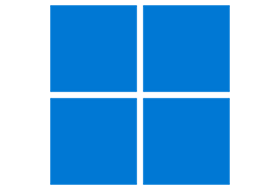
Today marks an exciting milestone in the history of Windows. As the day becomes October 5 in each time zone around the world, availability of Windows 11 begins through a free upgrade on eligible Windows 10 PCs and on new PCs pre-installed with Windows 11 that can be purchased beginning today. Windows is a driving force for innovation. It’s an enduring platform for each one of us to create. And its home for over a billion people to do their jobs, live their dreams and connect with the people they love.
We’re pumped to be launching Windows 11; the entire user experience brings you closer to what you love, empowers you to produce and inspires you to create. Windows 11 provides a sense of calm and openness. It gives you a place that feels like home. It’s secure and everything is designed to be centered around you. To fully understand the magic of Windows 11 you must get it in your hands. The gorgeous graphics, sounds and animations of Windows 11 along with the innovative and beautiful hardware from our partners and Surface provides an experience like none other.
There’s never been a better time to buy a PC
As we look to next year and beyond, whether it’s to work, create, connect, learn or play, the PC will continue to play a relevant and lasting role in our lives.
Throughout the month of September, we’ve seen some amazing new Windows 11 devices announced from our partners at ASUS, HP and Lenovo, and from the Surface team. Acer, Dell, Samsung and other partners will also be releasing new Windows 11 devices soon. Each one of our partners is critical to bringing Windows 11 to life. No other ecosystem has the breadth and scale that the Windows ecosystem does to meet the needs of people whether they’re creators, developers, students and educators, business and gamers at every price point and in every form factor.
Here’s how you can get Windows 11:
- Purchase a new PC pre-installed with Windows 11 by visiting Windows.com or your local retailer
- Purchase a Windows 10 PC that’s eligible for the free upgrade by visiting Windows.com or your local retailer
- Use the PC Health Check app to check if your current Windows 10 PC is eligible for the free upgrade
- We’re proud to offer Windows 11 on the widest array of choice in devices, form factors and silicon from our valued partners at Acer, AMD, ASUS, Dell, HP, Intel, Lenovo, Qualcomm, Samsung and Surface.
Bringing you closer to what you love
Windows 11 brings you closer to what you love and is designed with you at the center.
From the new Start menu and Taskbar, to each sound, font and icon you see, the team thought through every pixel and detail to bring you a more modern, fresh and beautiful experience. With Start at the center you have quick access to the content and apps you care about and through the power of the cloud and Microsoft 365 (sold separately) you can see recent files you’ve been working on regardless of which device you were using, even if it was an Android or iOS device.
To get you closer to the content and information you care about we’re introducing Widgets, a new personalized feed powered by AI and the web. Opening your personalized feed with a click or a swipe from the left is smooth and seamless as Widgets slides across your screen like a sheet of glass. Whether it’s glancing at your day through Outlook calendar and To-Do list integrations, catching up on the latest headlines or tomorrow’s weather forecast, or viewing your favorite OneDrive photo memories, Widgets bring everything you love to your fingertips.
Chat from Microsoft Teams is a new experience that helps bring you closer to the people you care about. With a simple click you can use a personal account to chat, voice or video call with your friends, family and other contacts regardless of the device or platform they’re on – Windows, Mac, Android or iOS. Microsoft Teams isn’t just for people with smart devices; your friends and family can join the conversation via SMS text messaging. Plus, you can open the full Microsoft Teams experience directly from Chat to bring your plans to life with event scheduling, quick polls, file sharing and more.
The new Microsoft Store on Windows brings you closer to your favorite apps and entertainment—all in one place. The Microsoft Store on Windows not only brings you more apps than ever before; we’re also making it easier to search and discover new content with curated stories and collections. New apps are available today in the Microsoft Store on Windows, such as Canva, Disney+, Zoom, the Epic Game Store and so much more.
Empowering your productivity and inspiring your creativity
Windows 11 features powerful new experiences that empower your productivity and inspire your creativity.
We’re all multitasking more than ever on our PCs, from multiple monitors and browser tabs to editing documents in Word or PowerPoint. With Windows 11, we’re making it easier to focus and stay in your flow with Snap Layouts and Groups, and Desktops.
Snap Layouts and Groups offer a more powerful way to multitask and optimize your screen real estate in a way that is visually clean. With new three-column layouts for larger screens, it has never been easier to have all the content you need at your fingertips perfectly arranged.
With Desktops you can create individual Desktops that display different sets of apps to help you stay organized and focused, like making separate spaces in your home, and you can even customize each Desktop with its own name and wallpaper.
Accessibility was considered from the start in the development of Windows 11, with inclusive design reviews of new and redesigned features. We’re proud that Windows 11 is the most inclusively designed version of Windows, built with and for people with disabilities. Windows 11 offers familiar assistive technologies like Narrator, Magnifier, Closed Captions and Windows Speech Recognition to support people across the disability spectrum.
We’ve improved the experiences for touch in Windows 11 when you’re using a tablet without a keyboard. You’ll see more space between the icons in the Taskbar, adding bigger touch targets and subtle visual cues to make resizing and moving windows easier, as well as adding gestures. We’ve also enabled haptics with Windows 11 to make using your pen even more immersive – allowing you to hear and feel the vibrations as you click through and edit or sketch. Surface Slim Pen 2 (sold separately) is a great example of haptics in action.
With as much time as we’re all spending on our PCs, sometimes you might want to type on your PC with your voice. We’re excited to introduce new enhancements in voice typing on Windows 11. Now, with voice typing your PC recognizes what you say, even automatically punctuating sentences for you.
For developers, Windows 11 offers new tools and resources
With Windows 11, we endeavored to make Windows a more open platform. We thought about the development process and what tools and capabilities you need to create amazing apps. We built Windows 11 with developers in mind. You can create and build apps using the tools, frameworks and languages that you know and love. We’re also embracing all your apps and will work to make them feel at home on Windows.
Windows 11 is built for gaming
Windows 11 was made for gaming, with innovative new features that can take your PC gaming experience to the next level. If your PC has an HDR capable display, Auto HDR will automatically upgrade over 1000 DirectX 11 and DirectX 12 games to high dynamic range, rendering a much wider range of colors and brightness. We also believe that player choice is important, so Windows 11 includes the ability to turn Auto HDR on or off on a per-game basis.
Windows 11 also includes support for DirectStorage, a feature we first introduced on Xbox Series X and Xbox Series S consoles. When paired with an NVMe solid state drive and DirectX 12 GPU, games that implement DirectStorage can benefit from reduced load times and render more detailed and expansive game worlds.
Windows 11 also includes the Xbox app built right in. Through the Xbox app you can browse, download and play over 100 high-quality PC games with Game Pass for PC (membership sold separately). And this October kicks off the three biggest months in Xbox history with incredible game launches including Age of Empires IV on Oct. 28, Forza Horizon 5 on Nov. 9 and Halo Infinite on Dec. 8. All three of these games will be available to Xbox Game Pass Ultimate and Xbox Game Pass for PC members on day one. Xbox Game Pass Ultimate members can also play 100+ Xbox console games on their PC without having to wait for a download, thanks to the power of Xbox Cloud Gaming (Beta) with the Xbox app.
Enabling the hybrid workforces and classrooms of tomorrow
Windows 11 is the operating system for hybrid work and learning. Through the rapid acceleration of digital transformation that we’ve seen over the last 19 months, it is critical for today’s organizations to be resilient and flexible. With the shift to hybrid work, where work is constantly changing, we understand the importance of an operating system that is flexible, consistent, secure and works how you work. That’s why Windows 11 is built on the consistent, compatible and familiar Windows 10 foundation that is easy for IT to manage. Beginning today, organizations can begin moving to Windows 11 on powerful PCs and through the cloud with Windows 365 or Azure Virtual Desktop.
Windows 11 is designed for chip-to-cloud protection
As we continue on our journey, feedback from our customers and the industry is so important to helping us shape a Windows that our customers love. To that end, we conducted a survey of Security Decision Makers in the U.S. from a range of industries and found that 75% of security decision makers, VP and above, feel that the move to hybrid work leaves their organization more vulnerable to security threats. This last year has proven that security needs to be built in from the hardware up, the chip to the cloud. In fact, 80% of respondents feel that software alone is not enough protection from emerging threats. Windows 11 was designed with security in mind to meet the challenges we will face in this new work environment and beyond.
A new era for the PC begins today
We are grateful to our entire ecosystem of partners who have played important roles in helping us prepare to get Windows 11 into the hands of our customers around the world. From OEM and app partners, to silicon, to retail, to our Windows Insiders, a launch of this global scale could not be achieved without them.
On behalf of the entire team, we are pumped to bring you Windows 11, the Windows that brings you closer to what you love.
We look forward to seeing the dreams and ideas you bring to life with Windows 11. This is just the beginning.
Business edition:
- Windows 11 Education
- Windows 11 Education N
- Windows 11 Enterprise
- Windows 11 Enterprise N
- Windows 11 Pro
- Windows 11 Pro N
- Windows 11 Pro Education
- Windows 11 Pro Education N
- Windows 11 Pro for Workstation
- Windows 11 Pro N for Workstation
Consumer edition:
- Windows 11 Home
- Windows 11 Home N
- Windows 11 Home Single Language
- Windows 11 Education
- Windows 11 Education N
- Windows 11 Pro
- Windows 11 Pro N
- Windows 11 Pro Education
- Windows 11 Pro Education N
- Windows 11 Pro for Workstations
- Windows 11 Pro N for Workstations
Windows 11 Installation Assistant
Windows 11 Media Creation Tool
Download from TechBench
Download from MSV Collection
Other language iso guide (SVF)
Thanks to Enthousiast (MDL)
1. Download consumer Iso to convert later x64
bb02067423d232e5d838ebf6fdb5d6354b7fd197 *en-us_windows_11_consumer_editions_updated_march_2022_x64_dvd_6a617484.part1.rar
d2cf5683e73ea6ab66a7c7fb15e25f02e60582a2 *en-us_windows_11_consumer_editions_updated_march_2022_x64_dvd_6a617484.part2.rar
de2482daa996a9af545d928775931ac4fbdcd6ab *en-us_windows_11_consumer_editions_updated_march_2022_x64_dvd_6a617484.part3.rar
7e8a61ada9e10c265a1dbd9eb1b0128bfdec69e8 *en-us_windows_11_consumer_editions_updated_march_2022_x64_dvd_6a617484.part4.rar
d114a10d9464d3df912ebd11f5220af5effb16e2 *en-us_windows_11_consumer_editions_updated_march_2022_x64_dvd_6a617484.part5.rar
d044c3bc6a1456ec9b0e5fdb22626f425b5bb484 *en-us_windows_11_consumer_editions_updated_march_2022_x64_dvd_6a617484.part6.rar
a43753be0e57590cd85024f4c5ab893896ee7b48 *en-us_windows_11_consumer_editions_updated_march_2022_x64_dvd_6a617484.part7.rar
c9486e785fe808c68f2f547fbda69201fa158b16 *en-us_windows_11_consumer_editions_updated_march_2022_x64_dvd_6a617484.part8.rar
2. Download the language converter of your language (Converter language) SVFSFX
Consumer edition
00fa524e588e251686a2cf0b923d6add25ba2aae *ar-sa_windows_11_consumer_editions_updated_march_2022_x64_dvd_256e732a.exe
8c618a33bfd089a0de92df24a74eefc038f11aa1 *bg-bg_windows_11_consumer_editions_updated_march_2022_x64_dvd_75988285.exe
1238d326ef2df67d8ef4dec37b01ab01697d26de *cs-cz_windows_11_consumer_editions_updated_march_2022_x64_dvd_284fa3d5.exe
593849a37df75164c75e1ab28971b1be6dc5754f *da-dk_windows_11_consumer_editions_updated_march_2022_x64_dvd_8685d26f.exe
e2cc98f911eaba88b8d2aec0ade2622c9fec8916 *de-de_windows_11_consumer_editions_updated_march_2022_x64_dvd_7a2e7f98.exe
e68c1c155b29573fcc86b4c3e49cb9c0fea6075d *el-gr_windows_11_consumer_editions_updated_march_2022_x64_dvd_cb6b9420.exe
1041c8534b61893461dd38048a7d47089ccd173c *en-gb_windows_11_consumer_editions_updated_march_2022_x64_dvd_fe75ed62.exe
f588aab8ea1a631d6bd8550fa48c855c69ebf31a *es-es_windows_11_consumer_editions_updated_march_2022_x64_dvd_a38a6d02.exe
f23b1bcadc8dda3c02dd2282aff65ef162170e78 *es-mx_windows_11_consumer_editions_updated_march_2022_x64_dvd_02e2f2b7.exe
14387af706adec861a39613406a4b38e58eb7af0 *et-ee_windows_11_consumer_editions_updated_march_2022_x64_dvd_74ac1930.exe
094651e97fd947df2efc1dab401b87d40cc8633a *fi-fi_windows_11_consumer_editions_updated_march_2022_x64_dvd_4a64f34d.exe
22c2c56b29596767a62461afde8efc817b185560 *fr-ca_windows_11_consumer_editions_updated_march_2022_x64_dvd_840ea0cf.exe
7b066d0eb9ae6dbb2b6354214f4fc552cd33a4b8 *fr-fr_windows_11_consumer_editions_updated_march_2022_x64_dvd_0e90fe7d.exe
aeec868edf606be02ad7fe1036c1910ae184e441 *he-il_windows_11_consumer_editions_updated_march_2022_x64_dvd_30d09d99.exe
3f67398503d081844f0cb3b13d83da408f32fb50 *hr-hr_windows_11_consumer_editions_updated_march_2022_x64_dvd_b34d4327.exe
9b47eb816b395c64232e6689501d31e9cb7cf67a *hu-hu_windows_11_consumer_editions_updated_march_2022_x64_dvd_3e5eaaf4.exe
9c10b13348fb76adb7f3953845d72ee8a1d54493 *it-it_windows_11_consumer_editions_updated_march_2022_x64_dvd_95141678.exe
76fcd05cdbf002ff9fc7aaf68b7f0730c6c3b5cc *ja-jp_windows_11_consumer_editions_updated_march_2022_x64_dvd_891b39db.exe
e9e4ade371b5d60e386575af5a55c0bba1cb87c9 *ko-kr_windows_11_consumer_editions_updated_march_2022_x64_dvd_77217726.exe
e5b03e141c45a2dc0c96eb5d4d8c8fdfdcd748b9 *lt-lt_windows_11_consumer_editions_updated_march_2022_x64_dvd_a1fd1cde.exe
f22d1389e183bf6d1d14b2f01790993ae5aba075 *lv-lv_windows_11_consumer_editions_updated_march_2022_x64_dvd_7785470d.exe
2a9204e386509a3728b613baffb2a106a3c92ae0 *nb-no_windows_11_consumer_editions_updated_march_2022_x64_dvd_140df8c6.exe
a81864e665722d7a30e6594862fc80c5a01d2663 *nl-nl_windows_11_consumer_editions_updated_march_2022_x64_dvd_61ae2a8c.exe
2d6875c5ed73b7893a989a028cbfaff96cd8c280 *pl-pl_windows_11_consumer_editions_updated_march_2022_x64_dvd_54e84ffd.exe
5cc4e7aa3770a824639b85015832673b2e1474c0 *pt-br_windows_11_consumer_editions_updated_march_2022_x64_dvd_8044fef7.exe
0c67ec5a26049639fd5f13db8fb16e23f8c8f085 *pt-pt_windows_11_consumer_editions_updated_march_2022_x64_dvd_fb91cd2e.exe
c37b8bf083dba6779d840ab002cc4a92767ce24d *ro-ro_windows_11_consumer_editions_updated_march_2022_x64_dvd_a808015b.exe
bafc2781d60c292780cd4c86ed5eb7f68ee956c0 *ru-ru_windows_11_consumer_editions_updated_march_2022_x64_dvd_00180c06.exe
0a26ed9f22983286d3dfbd95e93895a4eec7a2bf *sk-sk_windows_11_consumer_editions_updated_march_2022_x64_dvd_82cc2f23.exe
e3cb2929a1873eb310ab6a1accfefafdbbfe98a5 *sl-si_windows_11_consumer_editions_updated_march_2022_x64_dvd_3c5c3746.exe
e0f89e9317e59af73b9fed1519ae0476e01b46da *sr-latn-rs_windows_11_consumer_editions_updated_march_2022_x64_dvd_4f87b919.exe
82dc624829602a27dd4dfcc43191189f40143714 *sv-se_windows_11_consumer_editions_updated_march_2022_x64_dvd_01a9e4dc.exe
4f14b6efe4d12efdd2868fd48a255fc747b57151 *th-th_windows_11_consumer_editions_updated_march_2022_x64_dvd_5200995e.exe
9305dd00f0a16ad8deacf6ce316c11b19572b398 *tr-tr_windows_11_consumer_editions_updated_march_2022_x64_dvd_52d7591b.exe
a656b6ff85761a4eac61ea3a9e135fa290277110 *uk-ua_windows_11_consumer_editions_updated_march_2022_x64_dvd_e119cab0.exe
901e5ed22f785f642dcd15f8acbd984513d72c09 *zh-cn_windows_11_consumer_editions_updated_march_2022_x64_dvd_07cc21aa.exe
e7f99393f58f06d2f8a726f27f04272426269836 *zh-tw_windows_11_consumer_editions_updated_march_2022_x64_dvd_ef6c42b4.exe
Business Edition
f2c0a50ed2295f9f7c9c006bb9f941a9d3ac7f1e *ar-sa_windows_11_business_editions_updated_march_2022_x64_dvd_4223397d.exe 70e15f27d5fefc36883670fa9f79e7a094e7fd9d *bg-bg_windows_11_business_editions_updated_march_2022_x64_dvd_0af35ed6.exe 0bc3d8e0a7061115885ddc9c85aae3c1d2015f6a *cs-cz_windows_11_business_editions_updated_march_2022_x64_dvd_fdccfe96.exe 313dac9e6429dbb1f64c4a161e128d8af7eb4c81 *da-dk_windows_11_business_editions_updated_march_2022_x64_dvd_a155af3d.exe 52fab07804b3cf13df655a55c334cf73038f0901 *de-de_windows_11_business_editions_updated_march_2022_x64_dvd_f7320211.exe 056c0bdead228b0448429b2c0e89bd14e64f0760 *el-gr_windows_11_business_editions_updated_march_2022_x64_dvd_3d79271a.exe 534f0e2ae475649e293f16ac9d0d794c8d8a21fd *en-gb_windows_11_business_editions_updated_march_2022_x64_dvd_b9fad02e.exe e3890b3b291a42f0cad506542ebb4d4201f474e4 *en-us_windows_11_business_editions_updated_march_2022_x64_dvd_b868841d.exe d13bdb9721896b83b2dbf3f263b65e1b0f8b3573 *es-es_windows_11_business_editions_updated_march_2022_x64_dvd_73081016.exe 208c81258c306957a7e371c51576c49ec2aeba95 *es-mx_windows_11_business_editions_updated_march_2022_x64_dvd_a92e4c0d.exe c17fb62f8a84027a1a3d8096f2926241abe8c3d3 *et-ee_windows_11_business_editions_updated_march_2022_x64_dvd_ac61555f.exe 34503bab3499d8d620a1aada28611fd2a0f4cea9 *fi-fi_windows_11_business_editions_updated_march_2022_x64_dvd_a5fd602e.exe c99c48b2c61a75204d80dcbf05b5041172203db6 *fr-ca_windows_11_business_editions_updated_march_2022_x64_dvd_3108abbb.exe c5ea706c0d9936880431de603959b507e557661b *fr-fr_windows_11_business_editions_updated_march_2022_x64_dvd_f72ddb45.exe 6ba793fa1f4e72d68770049f21493be1166333e4 *he-il_windows_11_business_editions_updated_march_2022_x64_dvd_2a70a988.exe ab8c779ecb6b0be4ffb58dede15250b6bdcee8cd *hr-hr_windows_11_business_editions_updated_march_2022_x64_dvd_930c94df.exe b2d77e63057db64e85f229b073d10ad9cc6e0e93 *hu-hu_windows_11_business_editions_updated_march_2022_x64_dvd_d2f2fe13.exe 097c7197356f134ee482e920cf38f1dd55901968 *it-it_windows_11_business_editions_updated_march_2022_x64_dvd_55bd7bf6.exe e0aa44b47e84d6e3dbeb9443d51b8b262e8199f1 *ja-jp_windows_11_business_editions_updated_march_2022_x64_dvd_eb47d072.exe 00692d3fc4d3f31bf814966db10d189503d4d5a0 *ko-kr_windows_11_business_editions_updated_march_2022_x64_dvd_b5ae45d4.exe e95c590541d521d4455df853f39d301bf466b2f0 *lt-lt_windows_11_business_editions_updated_march_2022_x64_dvd_5df190fd.exe a2568a8ae4fdad766fdfc21d7a15064c88bf03e2 *lv-lv_windows_11_business_editions_updated_march_2022_x64_dvd_c9912178.exe b923cabeb0e0d9e70af6ed0fd92b6bcda3fbd2ba *nb-no_windows_11_business_editions_updated_march_2022_x64_dvd_ff1e311c.exe 4139bb93e8775ae1f2bb77ed8c49d8ac6813b7fb *nl-nl_windows_11_business_editions_updated_march_2022_x64_dvd_8f221ca3.exe 12b7c00a8ef7f90956f561f74a4360ff98e4df72 *pl-pl_windows_11_business_editions_updated_march_2022_x64_dvd_5842749f.exe 7ea6d070f510b23be77794708b321453950d1339 *pt-br_windows_11_business_editions_updated_march_2022_x64_dvd_c5ed2638.exe 9b25e92b59f5505b10f4b38425f618e901d479b5 *pt-pt_windows_11_business_editions_updated_march_2022_x64_dvd_dce1f26d.exe f15d7c5fc1f7fe6d3584229a6d8ab5f11dc2c245 *ro-ro_windows_11_business_editions_updated_march_2022_x64_dvd_83e45810.exe cded4169b1f2789b79ce369745a6593fbf5145b2 *ru-ru_windows_11_business_editions_updated_march_2022_x64_dvd_f63cd410.exe c08054825d19958b4d699d0a23a30e7cb71c9f45 *sk-sk_windows_11_business_editions_updated_march_2022_x64_dvd_e8b27df2.exe ab7d9b9cfc7e943c51cd4fe5cb578246cd36c25c *sl-si_windows_11_business_editions_updated_march_2022_x64_dvd_a6b2205f.exe a4a655d34b7188f24468503eb15e559771535ef8 *sr-latn-rs_windows_11_business_editions_updated_march_2022_x64_dvd_75589cf2.exe 8ffa64d66054a254c7bd099254c3efcb92475409 *sv-se_windows_11_business_editions_updated_march_2022_x64_dvd_751e5aa8.exe 780cc6833290e39222ba1b84221d3df95021b67c *th-th_windows_11_business_editions_updated_march_2022_x64_dvd_57cce4cc.exe 01fba3dbb6237aefe2071c9bfed9f8fd44337ac8 *tr-tr_windows_11_business_editions_updated_march_2022_x64_dvd_8f7842e4.exe 9b61cd509b103b5d58463cab964d1772664f48cd *uk-ua_windows_11_business_editions_updated_march_2022_x64_dvd_eeca72d6.exe daa17c74c622815ffe1c9c3cf346467cf3d4b811 *zh-cn_windows_11_business_editions_updated_march_2022_x64_dvd_7df6eae1.exe 2a936fcd24fff0f850478ce163b68d5b04cbd46d *zh-tw_windows_11_business_editions_updated_march_2022_x64_dvd_5e48e44b.exe
Extra mirror
ESD ISO (Windows 11 21H2 22000.318) This is older ISO
Remark: Download ESD own language and decrypt to ISO………
