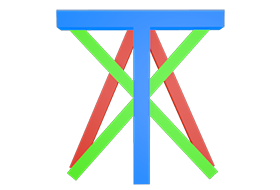
Tixati is a peer-to-peer file sharing program that uses the popular BitTorrent protocol, allowing many peers to form a cooperative swarm and download very large files with great efficiency.
The program is a free and easy to use client featuring detailed views of all aspects of the torrent swarm, including peers, pieces, files, and trackers.
Also included are powerful bandwidth charting and throttling capabilities, and a full DHT implementation. Low memory usage. Support for “magnet links“, so no need to download .torrent files if a simple magnet-link is available. Super-efficient peer choking/unchoking algorithms ensure the fastest downloads. Peer connection encryption for added security, as well as IPv6 support.
Advanced bandwidth charting of overall traffic and per-transfer traffic, with separate classification of outbound traffic for trading and seeding.
Tixati also featuring Customizable event logging for each download, and individual event logs for all peers within the swarm.
This application has expert local file management functions which allow you to move files to a different location even while downloading is still in progress. Highly flexible bandwidth throttling, including trading/seeding proportion adjustment and adjustable priority for individual transfers and peers. Full DHT (Distributed Hash Table) and PEX implementation for trackerless torrents as well as for torrents with an announce, including detailed traffic graphs and customizable event logging.
Tixati works well with the default settings, but there are a few things every user should do to make sure they are getting the fastest download speeds possible. Because internet connection speeds and latency can vary greatly, you should feel free to experiment with the settings to find what works best for you.
Tixati is better than the rest:
- Simple and easy to use
- Ultra-fast downloading algorithms
- DHT, PEX, and Magnet Link support
- Super-efficient peer selection and choking
- RC4 connection encryption for added security
- Detailed bandwidth management and charting
- Advanced features such as RSS, IP Filtering, Event Scheduler
- Easy and quick install – no java, no .net
- NO Spyware NO Ads NO Nonsense
Tixati version 3.32 is now available. This is a major update with several fixes and improvements:
• full I2P support via external client, activated from Settings > I2P
• added I2P tracker injection feature
• added Networks submenu when right-clicking transfers
• new Networks column for transfers
• added default location options to popup menu from right-click of Add button in Transfers view
• improved PEX rate-limiting and filtering
• fixed crash when changing location of pre-resolved magnet links via right-click
• added alternate wheel scrolling modes for Linux in Settings > UI > Behavior > Scrolling Settings
• option in Settings > UI > Behavior to use alternate SNI tray icon in Linux
• fixed minor sorting problems when ordering by Progress or % column
• added File/Protocol bytes display options to Settings > UI > Output Formatting
• replaced Windows recycle-bin function with much more reliable implementation
• complete re-write of file delete / trash confirmation system
• added file delete / trash progress window with cancel option for long operations
• transfer removal undo buffer is only cleared by new removals if it’s been over 5 seconds since last
• fixed problems with WebUI transfer add to category not picking up custom location / MOC
• fixed menu scrolling problems on Windows builds
• numerous optimizations to Windows file/folder selector controls
• new Allocate On Demand option in Settings > Transfers > Files
• no longer selects next transfer when using Delete key to remove transfers in main window
• improved up/down arrow key behavior in transfers view after removal operation
• many optimizations for torrents with extremely high file count or piece count
• updated Full Dark color scheme with better colors for 3-state checkboxes
• several minor fixes to GUI controls
• updated IP location tables
My favorite torrent downloader
Visit
