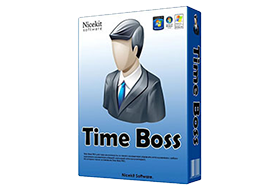
Create individual profiles for any PC users (e.g. for your children), define when and how long each of them can use the computer, define programs (e.g. games) and web sites, that Time Boss would block, choose to use or not monitoring features, event log or screenshot log – You can adjust everything to your family needs!
With network parental control Time Boss PRO You can administrate the usage of any computer by any user in a local network from a remote PC. TB Pro gives the full control of the remote Time Boss control panel. With Time Boss PRO You can be shure that your Time Boss password protection can’t be corrupted if subordinate user use Keyloggers and other software to intercept you typing a password.
1. Time Boss parental control has clear, user-friendly interface with multilingual support. It makes the use of Time Boss downright simple even for novices.
2. Time Boss parental control offers a widest range of adjusted useful functions with flexible settings.
3. You can use one registration on THREE PCs in your home local network!
4. As a registered user you get all future versions for free.
BEST PARENTAL CONTROL FEATURES
• With Time Boss best parental control in place, You can specify an individual time limit for any user You want on working with the computer, internet or applications. You can set the time limits per day, per week and by time-table.
• Time Boss keeps an informative event log and a screenshot log for all users, thus monitoring all events is very simple. Program gives you full statistics of the computer usage (programs, sites — whatever you define).
• “Stealth” mode that makes Time Boss invisible for subordinate users. In this mode only boss user can reveal the program. Sleep mode andHibernate mode support. Starting splash and warning messages are fully adjustable.
• Time Boss best parental control indicates the remaining time for subordinate user if not in a “stealth mode”. Fast addition of time for the current day.
• System info protection. You can forbid any user to open any folder or disk, to change system date, to open a taskmanager or whatever
• The “black” list of the forbidden programs, Internet sites, folders or disks with individual timelimit for each item. The “white” list (allowed folders and programs in the forbidden).
• Safety. Program prevents subordinate users from deleting (deinstalling) Time Boss.
TIME BOSS PRO EXTRA FEATURES
• With network parental control Time Boss PRO You can administrate the usage of any computer by any user in a local network from a remote PC. TB Pro gives the full control of the remote Time Boss control panel. We offer one licence for three PCs!
• With Time Boss PRO You can be shure that your Time Boss password protection can’t be corrupted if subordinate user use Keyloggers and other software to intercept you typing a password.
• All Time Boss features included, some remastered.
Thanks to BTCR release
(Installer with keygen) x86
