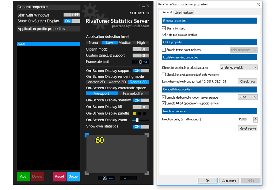
This is the official homepage for Rivatuner. Initially designed as a small helper application for RivaTuner graphics card utility, RivaTuner Statistics Server became de-facto framerate monitoring, On-Screen Display and high-performance video capture service provider for other graphics card utilities.
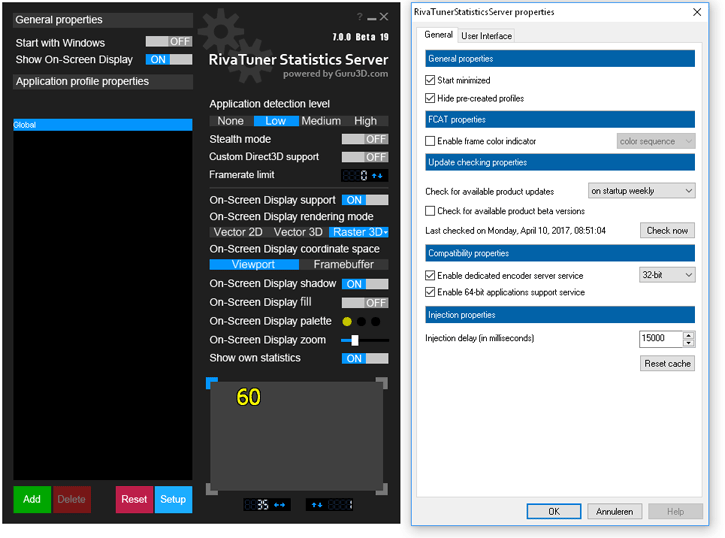
Features:
- The server provides framerate and frametime monitoring support to the client applications. Framerate and frametime statistics is being collected for DirectX and OpenGL applications. The statistics can be rendered in On-Screen Display or provided to client applications connected to the server.
- The server provides 3D acceleration usage statistics to the client applications. The clients can use the statistics to determine if any 3D applications are currently running and apply different hardware profiles depending on it.
- The server provides On-Screen Display support to the client applications. The clients can display any text info in the On-Screen
- Display in DirectX and OpenGL applications. The server can be also used as a standalone framerate monitoring solution and display own framerate statistics in the On-Screen Display.
- The server provides desktop and in-game screen capture support to the client applications. BMP, PNG and JPG screen capture formats are supported.
- The server provides high-performance real-time desktop and in-game video capture support to the client applications.
- Uncompressed, high-performance custom RTV1 and native MJPG video encoding, encoding with third-party external VFW compatible codecs (e.g. Lagarith or x264vfw) and hardware accelerated H.264 encoding via Intel QuickSync, NVIDIA NVENC and AMD VCE are supported in conjunction with wide range of additional video capture related options, multisource stereo and multichannel (for Window Vista and newer) audio capture with Push-To-Talk support. The functionality of expensive commercial video capture products is now available to everyone absolutely for free! There is no need to buy dedicated video capture software anymore!
- Framerate limiting support. Limiting the framerate during gaming can help to reduce the power consumption as well as it can improve gaming experience due to removing unwanted micro stuttering effect caused by framerate fluctuations.
- User extendable architecture. You may express your creativity and design your own skins for RivaTuner Statistics Server, create localization for your native language, use the server to display any custom text in On-Screen Display directly from your own application and many, many more!
System requirements:
- Windows XP, Windows Vista, Windows 7, Windows 8 or Windows 10 (both x86 and x64 versions) with full administrative rights
- Any DirectX, Vulkan or OpenGL compatible graphics card
RivaTuner Statistics Server 7.2.3 build 20686
- Updated digital signature for the installer and the main executable. Considering that whitelisting new digital signature in anticheat systems may take significant amount of time, the previous whitelisted MSI GlobalSign digital signature is still being used for hook libraries, media encoding core and plugins in order to provide continuous gaming experience to the community.
- Interoperability D3D11 page flips on some systems are now filtered by framerate calculation module in OpenGL/Vulkan applications . This change should fix issues with On-Screen Display flickering and double displayed framerate in new experimental Vulkan codepath in No Man’s Sky under certain conditions
- Added workaround for Intel HD Graphics Direct3D driver bug, causing some parts of On-Screen Display to be invisible or rendered in solid black color in Direct3D8 and Direct3D9 applications on integrated Intel GPUs
- Added Vulkan bootstrap layer for Vulkan On-Screen Display implementation. Now On-Screen Display in Vulkan applications is supported for dynamic RivaTuner Statistics Server start scenario (i.e. when you start RivaTuner Statistics Server while target Vulkan application is already running). Bootstrap layer usage also eliminates the need of setting application detection level to high for some Vulkan applications loading Vulkan runtimes dynamically (e.g. Dota 2 or Rage 2)
- Improved implementation of hook library connection to shared memory. New implementation improves On-Screen Display compatibility with some third-party applications (e.g. PPSSPP) for dynamic RivaTuner Statistics Server start scenario
- Improved raster 3D font rendering quality for some fonts with overhang symbols
- Improved compatibility with some Direct3D12 applications, which dynamically recreate swapchains during changing graphics settings (e.g. the most recent patch for Metro Exodus during toggling DLSS on/off)
- Added On-Screen Display profile for Apex Legends. The profile is adding the game’s executable to delayed injection system triggers list in order to improve compatibility with customized implementation of Origin In-Game overlay used in Apex Legends
- Improved function offsets cache validation algorithm in hooking system. The improvements are aimed to minimize the risk of cache corruption:
- Now RivaTuner Statistics Server is zeroing all cached offsets prior to offsets reinitialization after detecting new DirectX runtimes installation
- Now RivaTuner Statistics Server is forcibly resetting and rebuilding the cache during 3 subsequent application restarts after detecting new DirectX runtimes installation
- Cache version has been incremented to force it to be reset on all systems
- Improved skin engine:
- Optimized skin rendering performance for skins using multiple overlapped animated indicators
- Added position smoothing support to skinned indicators
- Now skinned applications can forcibly disable indicator animation if necessary
- Skin format reference guide has been updated to v1.8 to document these changes
RivaTuner Statistics Server v7.2.2 build 20238
- Changed digital signature to fix issues with revoked StarCom code signing certificate on some systems. RivaTuner Statistics Server is temporarily signed by MSI GlobalSign digital signature
- Font size in the profiles list is now scaled properly when adjusting skin scaling ratio
RivaTuner Statistics Server v7.2.1 build 20237
- Fixed issue with the latest NVIDIA Adaptive Shading update of Woflenstein II: The New Colossus locking on startup. Please take a note that now Wolfenstein II: The New Colossus is presenting frames from compute queue in NVIDIA codepath similar to AMD codepath. Due to that reason, On-Screen Display rendering is performance expensive and disabled by default in such environment.Experienced users, understanding and accepting On-Screen Display related performance penalty, may reenable it with PresentFromCompute profile switch
- Fixed black screen issue in Vulkan applications on NVIDIA Kepler GPU family under 4xx.xx series drivers family
- Fixed multithreaded active busy-wait loop based frame capture implementation, which could prevent desktop videocapture from working in the previous version
- Improved compatibility with multithreaded Direct3D1x applications, using multiple DXGI swapchains and concurrently accessing them from different threads (e.g. Microsoft Photos UWP application)
- Improved On-Screen Display hypertext formatting implementation:
- Variable slot 250 is no longer used to define own On-Screen Display statistics format, now it is allowing the client applications to redefine default text format. Such implementation allows the client applications like MSI Afterburner to edit default text color and size directly inside the On-Screen Display layout editor
- Improved subpixel precision for raster fonts provides better font scaling quality and improves rendering quality for small superscript/subscript-styled text
- Improved font baseline positioning. Now subscript-styled text is aligned on the baseline of maximum sized font symbol in the line instead of the baseline for 100% font size
- Improved font scaling implementation for large fonts. Now requested font size is scaled from the closest reference prerendered font size instead of 100% font size
- Changed set of prerendered font sizes from 40%, 50%, 80% and 100% to 50%, 100% and 200%. Prerendered font sizes can be used as is without scaling and with the best possible rendering quality, any different font sizes are interpolated
- Added background fill flag for embedded objects. Background fill is intended to simplify maximum value visualization with barchart-styled embedded graphs
- Now it is allowed to use zero width or height in bar embedding tags to specify whole text extent
- Embedded objects are now affected by text size and alignment tags
- Added backspace symbols support. Backspaces are intended to be used in conjunction with bar embedding tags. Inserting backspace symbol immediately after the bar embedding tag results in returning the cursor position back to embedded bar origin. Such implementation provides simplified way of embedding custom background in the hypertext. Please take a note that backspace sequences are currently not supported, so the cursor cannot be moved beyond the previous position
- Added new tag for displaying benchmark time
- Added suspending support to VTable hook handlers. Suspending is used to improve reference counter tracking implementation and make it more future proof
- Graphs are no longer displayed in On-Screen Display when Vector2D On-Screen Display rendering mode is selected
- Slightly refactored Direct3D and Vulkan On-Screen Display rendering codepaths due to implementation of optional offscreen rendering mode. This mode is currently disabled by default, it is reserved for future versions as a codebase for asynchronous On-Screen Display rendering implementation
- Multilanguage user interface library is DPI aware now. Main window skinned interface is no longer being scaled by OS and no longer looks blurred by default when greater than 100% DPI is selected. Now main skinned window interface can be manually zoomed with skin scaling slider in “User interface” tab, and the properties are automatically scaled by OS according to selected DPI
- Added new skin scaling mode for power users. New mode provides better scaling performance at the expense of some scaling image quality loss
- Skin scaling implementation is now asynchronous, so increasing skin scaling ratio doesn’t increase GUI update time and doesn’ t decrease GUI response time
- Skin scaling slider range has been extended from 75%-150% to 75%-200%
- Some profile settings are treated as power user oriented and they are locked by default at global profile level now. Such settings include “Enable Custom Direct3D support” compatibility option and Vector2D On-Screen Display rendering mode selection. Context help was not recommending enabling those compatibility related options globally, however many users tended to enable them blindly then blamed the product for inappropriate performance or reduced 3D applications compatibility. Such settings are now ignored and locked for enabling in global profile unless you manually unlock them
- Added “Enable framerate limiter” option to general application properties. This option allow controlling RivaTuner Statistics Server’s framerate limiting support globally, so you may temporarily disable it if necessary without modifying generic framerate limiter or scanline sync related settings in the profiles. The client applications like MSI Afterburner can also distantly control this option via hotkeys
- Now RivaTuner Statistics Server validates DirectX runtimes installation at startup and displays warning message if required DirectX runtime components are missing. Power users may disable this warning message as well as any previously existing diagnostic warning messages displayed at RivaTuner Statistics Server startup and enable silent startup mode via the configuration file if necessary
- Added user extendable exclusions list for desktop windows notification performed during installation and uninstallation of system CBT hooks. Currently the only exclusion in the list is Microsoft Outlook process, which previously tended to display help popup window on closing RivaTuner Statistics Server
- Now RivaTuner Statistics Server hides own frametime history overlay when framerate or frametime is displayed by the client On-Screen Display application
- Now RivaTuner Statistics Server hides own benchmark statistics when benchmark time, minimum, average, maximum, 1% low, 0.1% low framerate is displayed by the client On-Screen Display application
- Added On-Screen Display compatibility profile for Splinter Cell Chaos Theory
- Updated profiles list

