Batch script(s) to automate the activation of supported Windows and Office products using local KMS server emulator, or external server.
– The script is designed not to override the permanent activation of products (Windows or Office), only non-activated products will be KMS-activated (if supported).
– The script correctly handle Windows 10 multi-editions-coexistence (since version 1607) to avoid changing current edition or override retail activation.
– The ultimate feature of this solution when installed, it will provide 24/7 activation, whenever the system itself request it (renewal, reactivation, hardware change, Edition upgrade, new Office…), without needing interaction from user.
– Some security programs will report infected files due KMS emulating, this is false-positive, as long as you download the file from this trusted Home Page.
Therefore, temporary suspend Antivirus realtime protection, or exclude the downloaded file and extracted folder from scanning to avoid quarantine.
If you are installing Auto Renewal setup then you also need to exclude this file:
C:\Windows\system32\SppExtComObjHook.dll
Supported Products
Volume-capable:
Windows 10/11:
Enterprise, Enterprise LTSC/LTSB, Enterprise G, Enterprise multi-session, Enterprise, Education, Pro, Pro Workstation, Pro Education, Home, Home Single Language, Home China
Windows 8.1:
Enterprise, Pro, Pro with Media Center, Core, Core Single Language, Core China, Pro for Students, Bing, Bing Single Language, Bing China, Embedded Industry Enterprise/Pro/Automotive
Windows 8:
Enterprise, Pro, Pro with Media Center, Core, Core Single Language, Core China, Embedded Industry Enterprise/Pro
Windows 10/11 on ARM64 is supported. Windows 8/8.1/10/11 N editions variants are also supported (e.g. Pro N)
Windows 7:
Enterprise /N/E, Professional /N/E, Embedded POSReady/ThinPC
Windows Server 2022/2019/2016:
LTSC editions (Standard, Datacenter, Essentials, Cloud Storage, Azure Core, Server ARM64), SAC editions (Standard ACor, Datacenter ACor, Azure Datacenter)
Windows Server 2012 R2:
Standard, Datacenter, Essentials, Cloud Storage
Windows Server 2012:
Standard, Datacenter, MultiPoint Standard, MultiPoint Premium
Windows Server 2008 R2:
Standard, Datacenter, Enterprise, MultiPoint, Web, HPC Cluster
Office Volume 2010 / 2013 / 2016 / 2019 / 2021
______________________________
These editions are only KMS-activatable for 45 days at max:
Windows 10/11 Home edition variants
Windows 8.1 Core edition variants, Pro with Media Center, Pro Student
These editions are only KMS-activatable for 30 days at max:
Windows 8 Core edition variants, Pro with Media Center
Notes:
supported Windows products do not need volume conversion, only the GVLK (KMS key) is needed, which the script will install accordingly.
KMS activation on Windows 7 has a limitation related to OEM Activation 2.0 and Windows marker.
KMS_VL_ALL_AIO:
Added workaround for extracting embedded binaries (SppExtComObjHook.dll, cleanospp.exe) to avoid failure if the user profile name (%temp% path) contain special characters (thanks to @BAU for the fix)
thanks to @Windows_Addict for suggestions and testing
AIO vs. Traditional
The KMS_VL_ALL_AIO fork has these differences and extra features compared to the traditional KMS_VL_ALL:
- Portable all-in-one script, easier to move and distribute alone.
- All options and configurations are accessed via easy-to-use menu.
- Combine all the functions of the traditional scripts (Activate, AutoRenewal-Setup, Check-Activation-Status, setupcomplete).
- Required binary files are embedded in the script (including ReadMeAIO.html itself), using ascii encoder by @BAU [AveYo].
- The needed files get extracted (decoded) later on-demand, via Windows PowerShell.
- Simple text colorization for some menu options (for easier differentiation).
- Auto administrator elevation request.
54:
– Update Check-Activation-Status to use latest code (native medthods imports instead wmi)
– Deduplicate Office C2R confliction check code
– Remove ESU detection code (ESU licenses only support token-based KMS, not regular KMS)
– Remove redundant Office 2024 Preview checks
– Win10 2021 IoTEnterpriseS < 19044.2788 will not be converted to EnterpriseS. Info message will be shown instead
– KMS_VL_ALL_AIO: preserve timestamp for embedded binary files upon extraction
– Add support for Windows Vista SP2 / Server 2008 SP2
– Add extra alternative Debugger-based DLL hook:
can be enabled with manual option “AltDll” or command line switch “/z”
previously used in v30 and earlier
enabled by default for Windows Vista (only works with this hook)
not tested for Windows 10/11 ARM64
to use for AutoRenewal, you only need to enable the option once on installation
to switch back to original DLL hook, you need to Uninstall and Install AutoRenewal
53: Updated SppExtComObjHook.dll for Office 2024 CSVLK
52: Code improvements and fixes.
51: Code improvements and fixes.
50: Code improvements and fixes.
49: Code improvements and fixes.
48: Add Office C2R vNext override option.
47: Code improvements and fixes. More info.
46: Code improvements and fixes. More info.
45u: Fixed small typo in Activate.cmd which prevent installing keys with VBScript mode
45r: Fix AutoRenewal on non-Volume Windows 7. Fixed running from read-only location
45: Add VBScript mode to compensate the missing wmic.exe on Windows 11 build 22483 and later
44: Updated SppExtComObjHook.dll to give the generated KMS ePID accurate CSVLK date
43: Updated SppExtComObjHook.dll for Office 2021 CSVLK
42: Improvements and support for Office 2021. More info.
41r: Fixed, External mode activation by editing the script is not working
41f: Minor release to implement fix for Office C2R ‘Get genuine’ banner
41: Add support for Windows 10 ARM64. Few code improvements.
40: Improvements and support for Server 2021. More info.
39: Bug fixes and improvements. More info.
38r: Fixed typo and implemented debug mode in setupcomplete.cmd
38: Enhanced Auto C2R-R2V. PUBLIC variable to extract ReadMeAIO.html. Show message for error 0xC004F035 on Windows 7. More info.
37: Minor release. Improved auto Office C2R Retail to Volume conversion.
36: New features and code improvements. More info.
35: Bug fixes and improvements. More info.
34: Bug fixes. More info.
33: Enhanced sppsvc/osppsvc detection. Added more command line switches. More info.
32: Revamp. More info.
31: Updated SppExtComObjHook.dll, Enhanced permanent activation detection
30: Updated SppExtComObjHook.dll/ReadMe.txt. Activate-Local.cmd can change RenewalInterval/ActivationInterval directly
29: Code improvement, replaced key.vbs with key.cmd
28: Bug fix, enhanced Office C2R detection
27: Updated SppExtComObjHook.dll. Support for Windows 10 KMS 2038
26: Fixes and improvements. More info.
25: New unified SppExtComObjHook.dll
24: New GVLKs (EnterpriseS 2019, Server 2019, ServerRdsh RS5)
23: New unified SppExtComObjPatcher.dll
22: New GVLKs (Office 2019, Windows 10 Lean)
21: Support for Office 2019 SKUs
20: Fixes and improvements. More info.
19: Fixed missing KMS variables in setupcomplete.cmd script
18: Fixes and improvements. More info.
17: Added Windows 10 Education to multi-edition combination. Categorized GVLKs.
16: Support/Fix for Windows 10 ProfessionalWorkstation. GVLKs for ServerStandardACor, ServerDatacenterACor.
15: Workaround for Windows 10 Pro/ProEdu/Enterprise combination. Support for new SKUs. Fix for EnterpriseG Remaining Period.
14: Revert to check installed Edition with DISM
13: Fixed missing osppsvc.exe hook entries
12: Fixed bug on pre Windows10, added support for EnterpriseG
10: support for Windows 10 / Server 2016
Credited to abbodi1406
AIO standalone script:
Code:
Date: 2026-01-13 File: KMS_VL_ALL_AIO-54f.7z SHA-1: 8e4de0d7d767d681a407df7ac02c2df19f038651 SHA-256: 0b7e135a4a58a090676702908ee925b9ee028fd1cc0d5a86fdcac40ae482ea5e 7z file password: 2026 Mirror 1 Mirror 2 Mirror 3 Mirror 4
Traditional pack:
Code:
Date: 2026-01-13 File: KMS_VL_ALL-54f.7z SHA-1: 965f76728a246d30c4230f0bea0df8768423de77 SHA-256: bd99c549bac6c607e64c1f9552c105365dd614c1ad1ac2b63d76f703376d1878 7z file password: 2026 Mirror 1 Mirror 2 Mirror 3 Mirror 4
Visit
KMS_VL_ALL_AIO v54 中文版
下载
I am using this tool for all my OS. Highly recomended…


11 thoughts on “KMS_VL_ALL 54f”
Traditional pack: Unable to download
Tested fine here… how come…
Dobrý den, můžu poprosit o heslo? Děkuji Mirek
2021
what do i do after i download it?
I want to try out windows 10 but which KMS should I use? This release or “KMS-VL-ALL-7.2 RC5”? I will be using the version downloaded from here: https://www.cybermania.ws/software/windows-10-enterprise-ltsc-2021-19044-1288/ Thank you for all your great work
download enterprise version and use any kms… i suggest ltsc 2021. Get an ssd or nvme if you don’t have it.
Sorry Sybermania,
The explanation cannot be understood by non-IT people.
Don’t get what makes it different.
Also the translation into my mother tongue from the crazy English what everyone thinks who sets something like this everyone understands..
So not even a youtube to see what makes it better.
So I downloaded it but deleted it again…
I have no idea what makes this better than conventional KMS
Also no exe to find to start it… just a cmd
well thanks for nothing….
Open the cmd file and type 1 is not that hard
Version 51 works perfectly with Office 2024 Preview
Thanks !
—————————————————————————————————————
Activating: Office 24, Office24VisioPro2024PreviewVL_KMS_Client_AE edition
Product Activation Successful
Remaining Period: 180 days (259200 minutes)
Activating: Office 24, Office24ProjectPro2024PreviewVL_KMS_Client_AE edition
Product Activation Successful
Remaining Period: 180 days (259200 minutes)
Activating: Office 24, Office24ProPlus2024PreviewVL_KMS_Client_AE edition
Product Activation Successful
Remaining Period: 180 days (259200 minutes)
+++