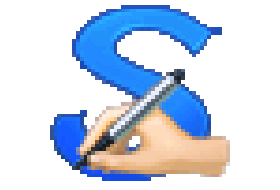
How does it work? Simply print a template, draw all of the characters using a black marker or felt-tip pen, and scan your drawing. Scanahand will build your font, and install it on Windows, ready for you to use. You don’t need to use additional graphics software, but Power Users and Hobbyists alike can use
Scanahand along with their favorite graphic drawing software to create or modify each character of their font. So even without a printer and scanner you’ll be able to create custom fonts. The Premium Edition incorporates all features available in the Standard Edition and also allows you to generate fonts based on custom templates as well as the available signature and symbol templates. It also allows you to set the font style by going bold or italic.
Key Features:
• Personalize your correspondence by creating a font in your actual handwriting
• Add your signature to a font for quick insertion using any Windows program
• Develop a distinctive look for your home and business communications
• Use your own handwriting on letters, greeting cards, and scrapbook projects
• Make a suite of fonts so you’ll always put the right face on your correspondence
• Share your fonts with friends and family, on their Windows or Mac OS X computers
• Capture your child’s handwriting as it improves over the years
• Save time writing holiday cards, while adding a personal touch
• Design fonts that let your personality shine through
• Turn icons, company logos, or any line art into font characters
• Decide what characters to include in your fonts, with the built in template editor
• Have fun, while exercising your creativity
Scanahand 8.0.0.315 [April 23, 2024]
Fixed issue with scanning
Improved high DPI support
Fixed stability issues
Several minor improvements
Thanks to Radixx11 release
(Cracked Silent Install Repack) x86
Download
(Cracked Silent Install Repack) x64
