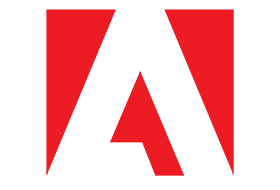
Adobe Camera Raw, which lets you import and enhance raw images, has been a must-have tool for professional photographers right since it was first released in 2003. Applications that support Adobe Camera Raw include Photoshop, Photoshop Elements, After Effects, and Bridge. Additionally, Adobe Lightroom is built upon the same powerful raw image processing technology that powers Adobe Camera Raw.
With Adobe Camera Raw, you can enhance raw images from many different cameras and import the images into various Adobe applications. Supported applications include Photoshop, Lightroom Classic, Lightroom, Photoshop Elements, After Effects, and Bridge. The table below lists all cameras that the Camera Raw plug-in (versions 1.0 through 13.2) supports.
Minimum system requirements for Camera Raw
Windows
| Minimum | Recommended | |
|---|---|---|
| Processor | Intel® or AMD processor (2 GHz or faster with SSE 4.2 or later, and 64-bit support), or ARM processor (2 GHz or faster with 64-bit support) | |
| Operating system | Windows 10 (version v22H2 or later) or Windows 11 (version 21H2 or later) | |
| 4 GB | 16 GB | |
| Hard disk space | 4 GB of available hard-disk space; additional space required for installation | |
| Monitor resolution | 1024 x 768 display at 100% UI scaling | 1920 x 1080 display at 100% UI scaling |
| Graphics card (GPU) requirements |
|
|
macOS
| Minimum | Recommended | |
|---|---|---|
| Processor | Multicore Intel® processor (2 GHz or faster with SSE 4.2 or later, and 64-bit support) or Apple M1 or later processor | |
| Operating system | macOS Monterey (version 12) or later | |
| RAM | 4 GB | 16 GB |
| Hard disk space | 4 GB of available hard-disk space; additional free space is required during installation | |
| Monitor resolution | 1024 x 768 display | 1920 x 1080 display or greater |
| Graphics card (GPU) requirements |
|
|
Trick.. Open As –> Select Picture –> Select Raw and you will see enhance picture….
Plugin folder C:\Program Files\Common Files\Adobe\Plug-Ins\CC\File Formats
27 June 2024 – PS may crash with this version… take note
Adobe Camera Raw 17.2 x64
Windows
macOS
Adobe Camera Raw 12.4 x64 (Last support Windows 7)
(Freeware)
Download
Adobe Camera Raw 13.1 x86
Download
DNG Converter 17.2 Windows x64
Download
DNG Converter 13.1 Windows x86
Download
DNG Converter 17.2 macOS

4 thoughts on “Camera Raw 17.2 / DNG Converter 17.2”
Hello, I hope you have a good end of the year, if it is not too much trouble, could you publish the Camera Raw installer independently from the Adobe page for Windows, in my country Adobe.com is blocked from Adobe itself. Many technology pages are blocked for my country. Thank you very much in advance. Regards
https://krakenfiles.com/view/WSkEyRwn71/file.html
Thank you very much
don’t mention sir.