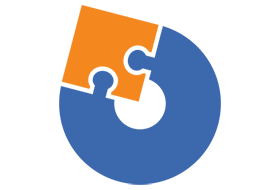
Advanced Installer is a Windows Installer authoring tool which enables developers and system administrators to easily build reliable MSI packages.
Advanced Installer is a useful tool for administrators and developers which allows them to create reliable MSI packages. Windows Installer is becoming the “de facto” software installation technology on Windows. Being preinstalled on the latest Microsoft operating systems, and also bundled with the most popular productivity packages (Office, etc.) this software installer provides a significant number of power features that improve application management and administration.
This power doesn’t come without pitfalls, and the most important of them all is the complexity. Creating an MSI file requires careful planning and editing of dozens of database tables.
Hundreds of pages of documentation must be read, countless lists of rules must be followed. Building a Windows Installer package may take days or even weeks. This is where a MSI creation tool comes to help.
Features:
- Advanced Installer makes MSI creation a snap
- Advanced Installer integrates in automated build tools
- Install and register the resources composing your application
- Search, download and install Prerequisites
- Organize your application in modules and components
- Secure and choose your package’s presentations
- Extend the installation process with Custom Actions
- Customize the installation User Interface
In this Release:
New features
- Users & Groups Browse
- MSIX support for unsigned development packages
- Predefined launch conditions for Windows 10 version 21H2 (November 2021 Update)
Enhancements
- PowerShell automation support for folder’s properties
- Java path detection from the “JAVA_HOME” environment variable
- Repository mirror link for the “File Download” operation
- MSIX Declarations improvement: Group MSIX AppExtension declarations in tree
- Support for more protocol types for “Windows Firewall Exceptions”
- Improved “Uninstall MSIX/APPX Package” custom action to allow formatted references in all possible fields
- Digital Signature View improvement: new column is shown in Files View
- New Schedule task options for “Stop the task if it runs longer than <time period>” and “Wake the computer to run this task” settings
- Predefined prerequisite for “Microsoft Edge WebView2 Runtime”
- Predefined prerequisites for “Visual C++ Redistributable for Visual Studio 2015-2022” update to latest version 14.30
- Predefined prerequisite for “Oracle Java SE Development Kit 17.0.1”
- Predefined prerequisite for “OpenJDK Java Development Kit 17.0.1”
Bug fixes
- The property-based folder looks empty if its child folder does not contain files
- Browse Databases should return an error message for wrong credentials
- MSIX build operation trigger SignTool Error: This file format cannot be signed because it is not recognized.
- Registry key preserve operation replaces linefeed character with a NULL character
- Invalid network share address is set when the connection to shared folders fails
- Components’ GUIDs are not changed automatically when a side by side package is built from the command line
- Database Server Connection Test Ribbon Button doesn’t work
- Stack Trace error when changing theme
- Windows Firewall configuration fails when “Enable Remote Desktop” is set
- “LanguageDlg” is displayed when the option is not checked
- Visual Studio extension error when selecting the Spring theme
- 64bit setup: APPDIR not correctly redirected when using the InstallTypeDlg dialog
- Repackager fails to launch on Hyper-V virtual machines with Internal switch network
- The components get duplicated when trying to share a sub-feature with another feature
- Crash when adding “SQLServerConnectionDlg” if an SQL Server Browse already exists
- The checkbox in the “Translations” view stays enabled after disabling the parent radio button
- “Do not overwrite” folder being added as a subfolder of original on upgrade
- Scheduled Task fails to manually start under the configured user account
- “LanguageDlg” is not displayed correctly when using the Air theme
- EXE Bootstrapper locks closed installation
- Prerequisite failure when setup is archived using LZMA
Cracked by Kriggi (Based on patch of Team REiS) and alf9872000 sharing
(Cracked Silent Install Repack) x86

One thought on “Advanced Installer 22.5”
New version is available Advanced Installer 22.0